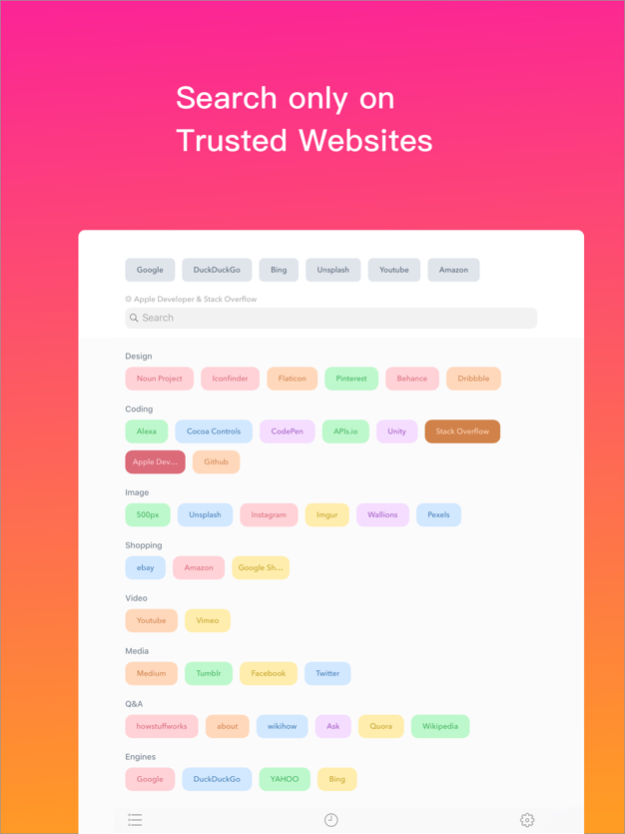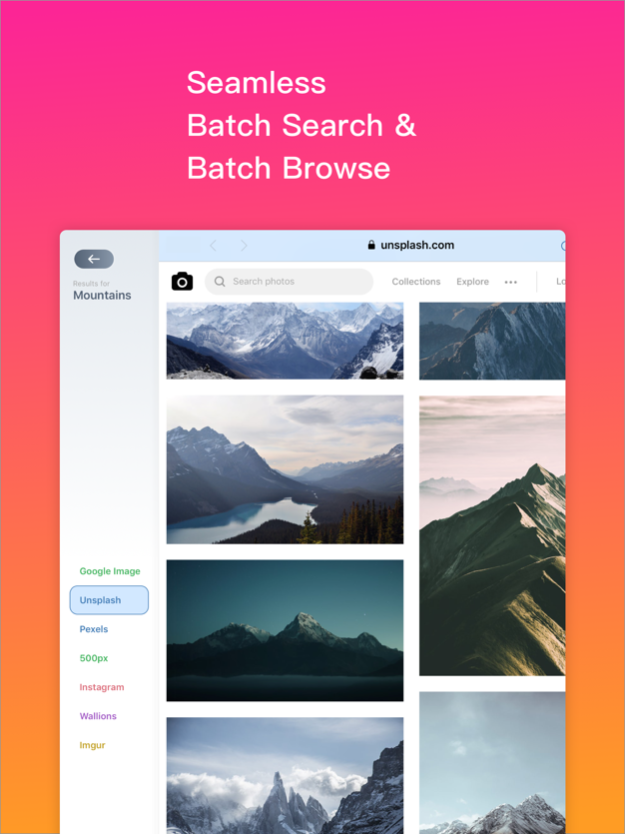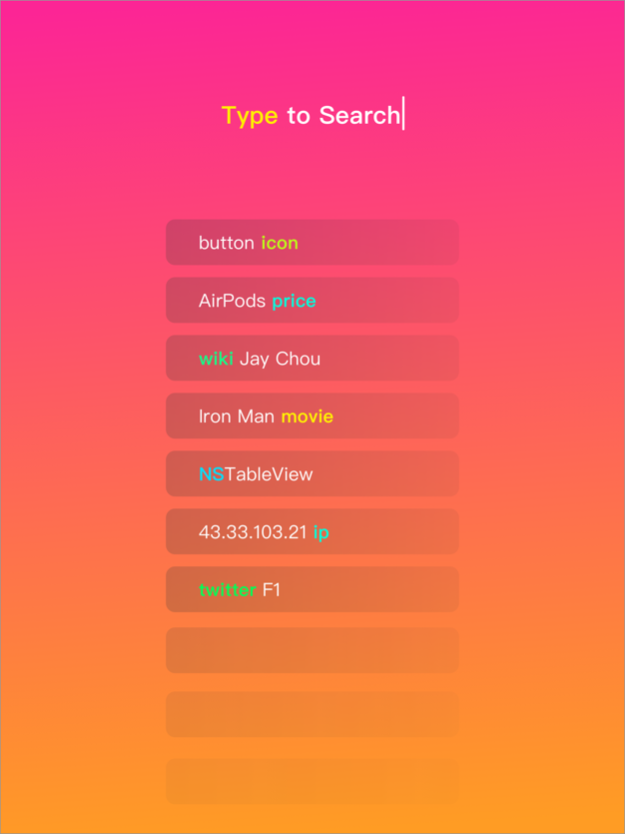Ai Search 2 - Batch Browser 2.2
Free Version
Publisher Description
Meet the all-new Ai Search, a smarter & faster way to search almost anything.
What makes Ai Search so different from others search engines? With Ai Search, you can customize your own search workflow and search directly on your trusted websites. You know what you need, so be the master of your search results.
Ai Search 2 is your personal search tool to query: an answers, a book, a point of view, news, videos, translations, develop API, etc…
*** DELIGHTFUL NEW DESIGN ***
Colorful, Intuitive, Lightweight, Efficient.
*** POWERFUL NEW FEATURES ***
• Seamless Batch Search
Search directly on your trusted websites with your favorite Safari view, switch between different sources with swipe and tap.
• Dial
Customize most used websites, and open them in a single tap.
• Bookmarks
Save any website as bookmark in system share extension.
• Keywords
Specify target websites with your text input, without leaving the keyboard. e.g. If query text has keyword ‘buy’, then search on Amazon, eBay, Etsy and Best Buy.
• Rules
Customize your search source with search terms. e.g. If query text starts with ‘how‘, then search on wikiHow and howstuffworks.
• Gallery
Explore awesome websites in different categories, save your favorite websites as your own search sources.
• iCloud Sync
Sync all your search settings and personal data with iCloud, be productive on your iPhone, iPad and Mac.
Be prepared to take your search experience to a new level.
Have an idea? Shoot us an email at support@aisearch.cc
May 23, 2020
Version 2.2
Improvements and bug fixes.
About Ai Search 2 - Batch Browser
Ai Search 2 - Batch Browser is a free app for iOS published in the Office Suites & Tools list of apps, part of Business.
The company that develops Ai Search 2 - Batch Browser is YuanJing Co.,Ltd.. The latest version released by its developer is 2.2.
To install Ai Search 2 - Batch Browser on your iOS device, just click the green Continue To App button above to start the installation process. The app is listed on our website since 2020-05-23 and was downloaded 1 times. We have already checked if the download link is safe, however for your own protection we recommend that you scan the downloaded app with your antivirus. Your antivirus may detect the Ai Search 2 - Batch Browser as malware if the download link is broken.
How to install Ai Search 2 - Batch Browser on your iOS device:
- Click on the Continue To App button on our website. This will redirect you to the App Store.
- Once the Ai Search 2 - Batch Browser is shown in the iTunes listing of your iOS device, you can start its download and installation. Tap on the GET button to the right of the app to start downloading it.
- If you are not logged-in the iOS appstore app, you'll be prompted for your your Apple ID and/or password.
- After Ai Search 2 - Batch Browser is downloaded, you'll see an INSTALL button to the right. Tap on it to start the actual installation of the iOS app.
- Once installation is finished you can tap on the OPEN button to start it. Its icon will also be added to your device home screen.